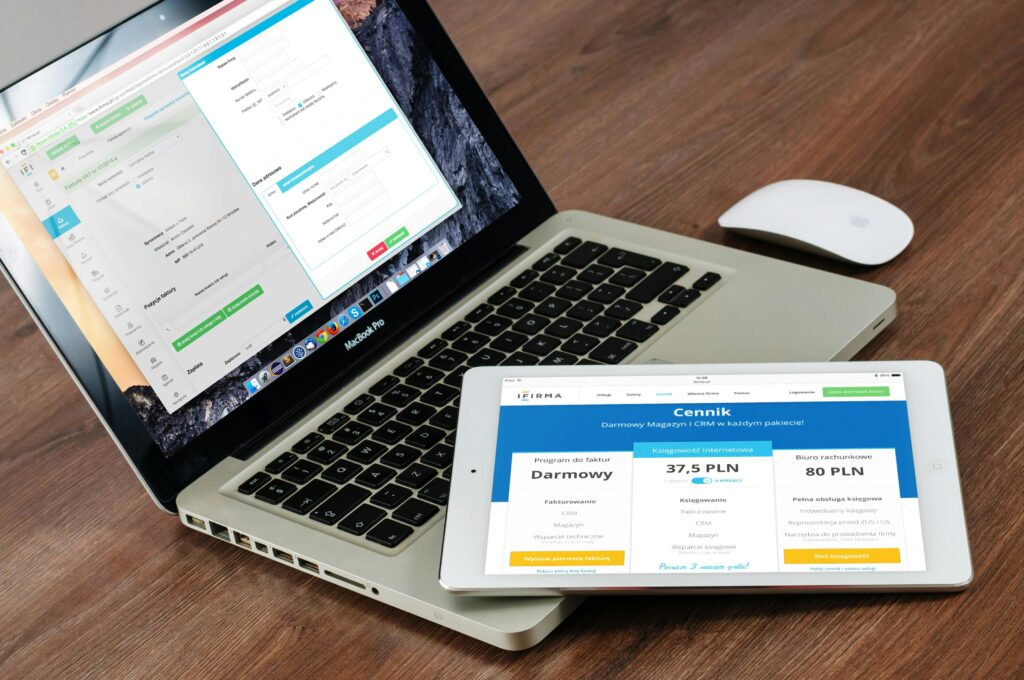
In our world where technology dominates, smart home gadgets are replacing the conventional ways of interacting with living areas.
Nowadays, devices such as lighting systems and security cameras make our lives so much easier! One such example is SmartThings, which is an innovation of Samsung and is used for controlling and automating a plethora of integrated smart devices for a smart home.
The SmartThings Developer Website has established itself as the main place for developers looking to calibrate apps and integrations when it comes to the idea of home automation. Starting from the basic tools that assist the smart home automating process, to having the tools necessary for an expert, this platform has everything for developers of all skill levels. In this blog post, we’ll explore everything you need to know about the SmartThings Developer Website, including its features, capabilities, and how to get started.
The SmartThings Developer Website
The SmartThings Developer Website is meant for the developers who are looking into creating devices, services, and apps that would enable them to sync with the SmartThings ecosystem. A wide array of devices can be incorporated with each other, custom smart apps can be built and workflows can be automated using the APIs, documentation, and tools that this platform has in store for the developers.
Apart from that, the website also provides a developer-friendly space where users can utilize real time information, and test their applications and devices, before being integrated into the SmartThings cloud. It is ideal for developers who are keen to experiment with fresh concepts or develop products focused on improving the user’s experience with smart homes, as the platform’s code is open-source.
Website Useful for SmartThings Developers
1. SmartThings API
As in every website, SmartThings Developer Website is associated with a website that has a central SmartThings API. This was also viewed alongside an enterprise application with this powerful API, developers are able to programmatically control and administer the prototype that is linked to the application. Through this API, developers have the capacity to develop smart apps that are able to operate devices, supervise sensors, and carry out the execution of tasks.
The API also serves the purpose of managing the hubs, platforms and virtual scenes for SmartThings. It has application in querying of status of devices, defining devices, switching and managing automata; this makes it an effective resource for building smart and active xml systems.
2. Webhooks and Cloud Integrations
As for the developer platform, it efficiently supported webhooks and cloud integrations in order to facilitate communication between the services that are utilized externally and SmartThings. Webhooks can be used by developers to contact the SmartThings cloud via HTTP when specific tasks like switching lights on or altering the climate control are needed to be executed.
SmartThings can be fully integrated with other services such as Google Assistant, Amazon Alexa and Apple HomeKit thanks to the cloud integration capabilities. This is a great opportunity for making multi-platform smart house solutions.
3. SmartApps and Device Handlers
SmartThings is enhanced through custom apps called SmartApps which developers build. These applications can automate device actions, initiate a sequence of events on specific times, and allow the users more control over the automation settings.
In the same way, Device Handlers allow developers to connect non-SmartThings devices to the platform. Such handlers help the developers to generate unique drivers for the devices which are not usually supported by the SmartThings making wider use of the platform possible.
4. Testing and Debugging Tools
Any device handler or a smart app has to be tested thoroughly to make sure that everything is working as it is supposed to. Comprehensive testing and debugging tools are offered on the SmartThings Developer Website to ease this task.
Simulators can be utilized by app developers to test their codes by imitating device use in a real life scenario. Also, the platforms have a Logs section, where developers are able to monitor and debug their code, to rectify issues and make improvements to the integrations.
5. SmartThings CLI (Command Line Interface)
SmartThings CLI is another excellent tool for advanced users and developers because it allows them to operate SmartThings resources from a command line. In this case, the CLI enables managing devices, publishing SmartApps, and accessing various available APIs of the platform without a need to go to the web portal.
6. Community Support and Resources
If you are a developer, the SmartThings Developer Website is not just a tool but a community. There is an extensive collection of SmartThings tutorials, sample codes, and forums where developers ask questions, showcase their projects, and collaborate with each other.
The SmartThings community can be a huge resource when it comes to solving a problem or figuring out the best way to start the new project for developers.
Getting Started With SmartThings Developers Website
1. Developer Account Registration
The first thing you will need to do is to create a SmartThings Developer Account. This account allows you to take advantage of all necessary tools, APIs, and documentation which can be used for Smart Apps development and testing.
2. Commence to Setting Up Your Softwares
The next important step after creating the developer account is to install some software on your computer and these may include the SmartThings CLI and required dependencies such as Python or Node.js, depending on the type of project you are doing.
3. Become Familiar with the Documentation Set by SmartThings
You should check what else is available in addition to the video tutorials such as the sample projects, guides and even API reference files so as to have a clear picture before you start programming, these files aim to explain the possibilities of the SmartThings platform while giving you guidance on some of the ways you can program within the SDK.
4. Make your First Smart App
To different people, the easiest way to learn varies, but making your own is the most basic way to learn hence you can start with simple toys such as a smart light app or an automation routine for when the sensor is triggered and ideal SmartThings Developer Website offers templates and sample code that can be edited to suit your personal needs.
5. Do Some Tests and Make Iterations Afterwards Then Get it Deployed
Once all the pieces are put together, head over to the website’s Testing tools section, there you will guarantee that everything works as expected. Make necessary improvements and deploy new versions via SmartThings CLI, and then check the performance of your app via built-in debugging and logging features of the SmartThings ecosystem.
6. Launch Your Smart App
After building your SmartApp, it needs to be rolled out in the smart ecosystem. So to meet those expectations, you can publish your app within the SmartThings platform where the users will be able to discover it and install it in their smart devices growing the ecosystem.
Advantages that Come With Building for SmartThings Ecosystem
- Wide Reach:Â The app helps you reach the largest audience smart home platforms have to offer if it is targeted to SmartThings which is more widely used. As a result, your apps and devices have the chance to reach millions of audience across the globe.
- Ease of Creation:Â Because it has a large number of smart home devices on its platform, it is easy to create very many types of applications and integrations enabling working with various different products.
- Customization:Â With SmartThings, on the other hand, it is now possible to devise application solutions to your need as necessary as they encourage open source development.
- Collaboration Opportunities:Â The SmartThings developer ecosystem is backed by a strong community thus solving problems, learning new ideas, and inventing new concepts becomes easier.
SmartThings Developer’s Website FAQ
1. With SmartThings, what type of applications can one create?
You can build different types of applications such as automation applications, device control applications, sensor automation routines and much more. These applications will work with various smart devices and assist the users in automating their smart homes.
2. Perhaps you want to include a few devices that don’t belong in SmartThings, how would you go about doing that?
Device Handlers can be used to create integrations for devices that do not belong in the SmartThings ecosystem. These device handlers are basically drivers that allow SmartThings hub to communicate with other devices.
3. How do I access SmartThings APIs?
You can access SmartThings APIs after you’ve signed up for a SmartThings Developer Account. You will be granted access to the resources you’ll need to integrate and develop smart apps.
Conclusion
For developers wanting to build apps that interact with home automation devices, the SmartThings Developer Website offers all the necessary tools, documentation, and support required. With robust features such as the SmartThings API, webhooks, testing tools, and community resources, you can create powerful smart home solutions for a wide range of devices.
Whether you are a beginner or an expert, the SmartThings platform allows you to experiment and build solutions that are capable of transforming the way people interact with their homes. By utilizing the developer tools on the platform, you’ll be able to create the next big innovation in the smart home space.
